Radiometric Calibration and Corrections
Introduction
Radiometric correction is done to calibrate the pixel values and/ correct for errors in the values. The process improves the interpretability and quality of remote sensed data. Radiometric calibration and corrections are particularly important when comparing multiple data sets over a period of time.
The energy that sensors on aircraft or satellites record can differ from the actual energy emitted or reflected from a surface on the ground. This is due to the sun's azimuth and elevation and atmospheric conditions that can influence the energy observed by the sensor. Therefore, in order to obtain the real or true ground radiance or reflectance values, radiometric errors must be accounted for.
 The figure above depicts the atmospheric effects that influence the measurement of reflected energy by remote sensors. this include path radiance from atmospheric scattering and the reduction of the total irradiance.
The figure above depicts the atmospheric effects that influence the measurement of reflected energy by remote sensors. this include path radiance from atmospheric scattering and the reduction of the total irradiance.The radiance detected or measured by satellite based sensors includes the reflected radiation from the Earth's surface as well as radiation that is scattered by particles in the atmosphere. Nearly all energy recorded by sensors is affected by the atmosphere to some extent. The atmosphere influences the radiance in two opposite ways. First, it can scatter light, adding to the radiation or radiance that is detected by the sensor. This is known as path radiance. Second, it can reduce reduce the energy that illuminates the surface, known as incident radiation or irradiation. The irradiance varies on the time of the year due to seasonal differences in the solar elevation and the distance between the Earth and the Sun. The atmospheric effects are also influenced by the wavelength. For example, Rayleigh scattering is more pronounced at shorter wavelengths.
Radiometric Correction and Calibration
The value recorded for a given pixel includes not only the reflected or emitted radiation from the surface, but also the radiation scattered and emitted by the atmosphere. In most cases we are interested in only the actual surface values. To achieve these values, radiometric calibration and correction processes must be applied.

Radiometric Calibration
A sensor records the intensity of the electromagnetic radiation for each pixel as a digital number (DN). For many sensors, these digital numbers can be converted to more meaningful real world units like radiance, reflectance or brightness temperature. Sensor specific information is needed to carry out this calibration process. In the case of Landsat data, the metadata file contains the necessary information. Most image processing software packages have radiometric calibration tools. In ENVI Landsat data can be converted directly to reflectance, without needing to first calculate radiance.
Converting DNs to Radiance and Reflectance
The raw digital numbers (DN) in the images like Landsat can be converted to what is known as top-of-atmosphere (TOA) radiance or reflectance. Equations rescale the data based on sensor specific information and remove the effects of differences in illumination geometry (different solar angle, Earth-sun distance). Most remote sensing software packages have tools to calibrate the data. The below figure shows the calculation for TOA reflectance of Landsat 8 data.
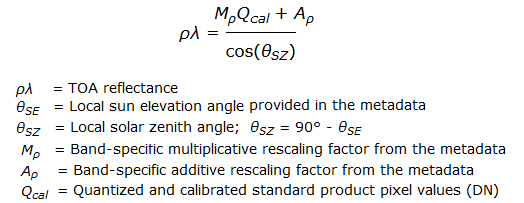 Equation provided by the USGS to convert Landsat 8 OLI raw DNs to TOA Reflectance
Equation provided by the USGS to convert Landsat 8 OLI raw DNs to TOA ReflectanceConverting to At-Satellite Brightness Temperature
Similar to reflectance values, data from many thermal sensors can be converted to what is known as a Brightness Temperature. The brightness temperature is a temperature that is obtained by measure the emitted radiance of a surface. The brightness temperature is usually expressed in Kelvin (K). For Landsat 8 Thermal Infrared Sensor (TIRS) the at-satellite brightness temperature can be calculated using the thermal constant that is provided in the metadata file (see the equation below).
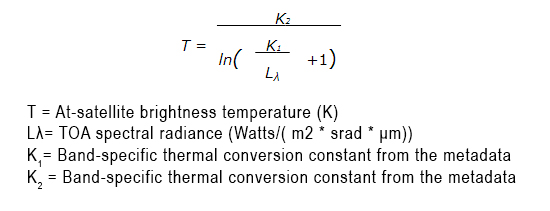 Equation provided by USGS to convert raw Landsat 8 TIRS DNs to At-Satellite Brightness Temperature
Equation provided by USGS to convert raw Landsat 8 TIRS DNs to At-Satellite Brightness Temperature
Atmospheric Correction
Atmospheric correction is the process of removing the effects of the atmosphere to produce surface reflectance values. Atmospheric correction can significantly improve the interpretability and use of an image. Ideally, this process requires knowledge of the atmospheric conditions and aerosol properties at the time the image was acquired.
Atmospheric Correction Models
Atmospheric models can be used to account for the effects of scattering and absorption in the atmosphere. A number of parameters are required to accurately apply atmospheric correction, including properties such as the amount of water vapor, distribution of aerosols. Sometimes this data can be collected by field instruments that measure atmospheric gases and aerosols, but this is often expensive and time consuming. Other satellite data can also be used to help estimate the amount and distribution of atmospheric aerosols. Many software packages include special atmospheric correction modules that use atmospheric radiation transfer models to produce an estimate of the true surface reflectance.
Dark Object Subtraction Method
This method is used when there is no available data on atmospheric conditions and aerosol properties at the time the image was acquired. The basic assumption of this method is that within the image some pixels are in complete shadow and their radiances received at the satellite are due entirely to atmospheric scattering (path radiance). This path radiance value is then subtracting from each pixel value in the image. The accuracy of these techniques are generally lower than physically-based corrections, but they are useful when no atmospheric measurements are available.
Landsat Land Surface Reflectance Products
Recently the USGS has developed software to apply calibration and atmospheric correction routines to Landsat level 1 data products. This data is known as Surface Reflectance Higher-Level data or Level 2 Data and is available for Landsat 4-5 Thematic Mapper (TM), Landsat 7 Enhanced Thematic Mapper Plus (ETM+) and Landsat 8 Operational Land Imager (OLI) data. These data products have been radiometrically calibrated and atmospherically corrected using specialized algorithms. They are designed to monitor and asses changes in the land over time. These data products can be ordered through EarthExplorer under the Landsat: Collection 1 Level-2 (On-Demand). You will have to order the Surface Reflectance data, but there is no charge. Typically data is available for download within 24 hours of ordering.
Learn More About the Landsat Land Surface Reflectance Products »

Mosaics created using Landsat 8 Level 1 data (left) and Provisional Landsat 8 Surface Reflectance data (right). Images created December 2014.
Image Source: USGS
