Final Project Reference Guide
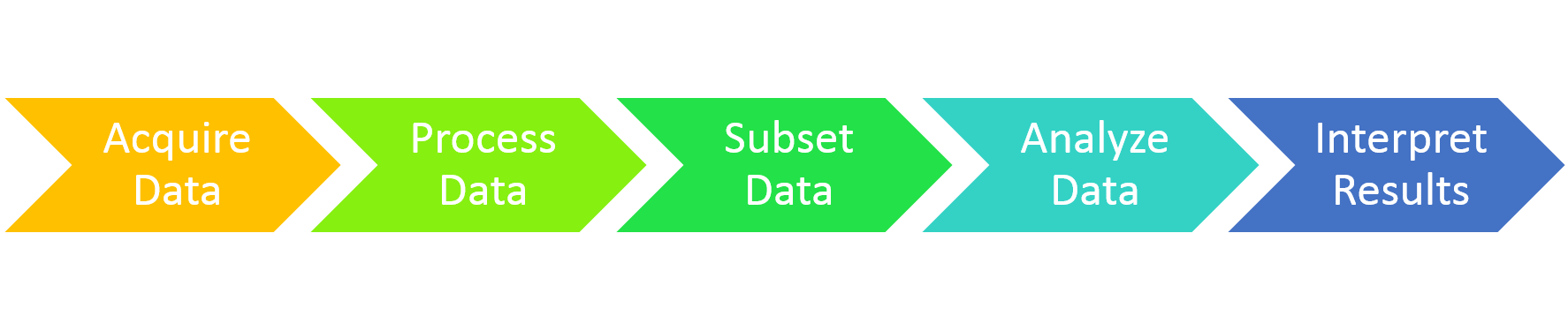
Acquiring Data
All of the below remote sensed data can be obtained through the USGS website EarthExplorer. To download the data you will need to register for a free account. For additional data sources see the Resources page.
- Landsat Level 1 Data - See Lab 6: Acquiring and Processing Geospatial Data
- Landsat Surface Reflectance Data can be ordered through EarthExplorer by selecting "Landsat Collection 1 Level-2" under the Landsat dataset category.
- NAIP Imagery - can be ordered through EarthExplorer by selecting "NAIP" under the Aerial Imagery category.
- Historical Aerial Photographs - See Lab 10 Option 2
- Other Aerial Imagery (Orthophotos etc.) - can be ordered through EarthExplorer under the Aerial Imagery category.
Processing Data
- Uncompress and View Landsat Files in ENVI - See Lab 6: Acquiring and Processing Geospatial Data
- Radiometirc Calibration - See Lab 7: Image Processing
- Atmospheric Correction (Dark object Subtraction) - See Lab 7: Image Processing
- Layer Stacking Landsat Surface Reflectance Data - See Lab 7: Image Processing
- Editing ENVI Header Files - See Lab 7: Image Processing and Lab 9: Raster Analysis
- Georeferencing Images - See Lab 10 Option 2.
- Mosaicking Data - See Lab 10 Option 1
- Subsetting Data from ROIs - See Lab 6: Acquiring and Processing Geospatial Data
- Subsetting Data from Shapefile- See Lab 8: Image Enhancements - Indices
- Clipping Rasters from Shapefile (ArcGIS) - See Lab 8: Image Enhancements - Indices
Image Analysis Techniques
- Digitizing Features in ENVI - See Lab 5: image Resolution
- Digitizing Features in ArcGIS - See Lab 10 Option 2 (Polygon) and Lab 12: Lidar (Points)
- Indices (NDVI, Burn Severity etc.)- See Lab 8: Image Enhancements - Indices
- Using the Reclass Function (ArcGIS) - See Lab 8: Image Enhancements - Indices
- Raster Analysis- See Lab 9: Raster Analysis
- Image Classification - See Lab 11: Image Classification
- Extracting Cell Values of Raster from Points - See Lab 12: Lidar in ArcGIS
- Producing Quantitative Results

