Natural and False Color Composites
Image Composites
Each band of a multispectral image can be displayed one band at a time as a grayscale image, or as a combination of three bands at a time as a color composite image. The three primary colors of light are red, green, and blue (RGB). Computer screens can display an image composed of three different bands, by using a different primary color for each band. When we combine these three images, the result is a color image with each pixel’s color determined by combination of RGB of different brightness.
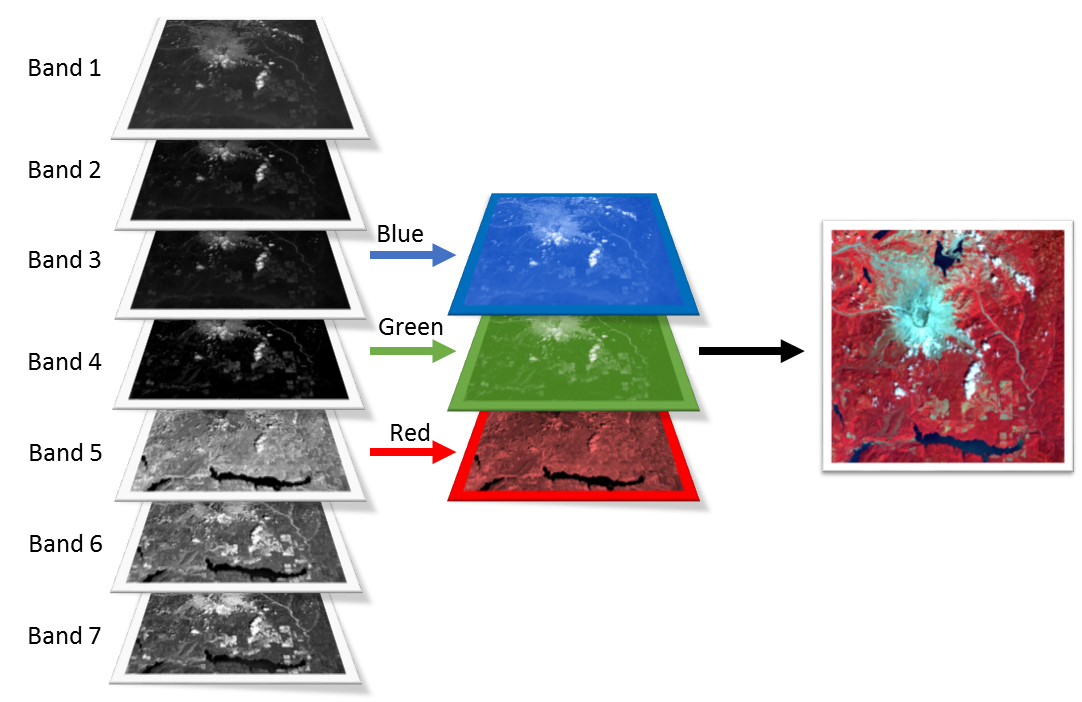
Natural or True Color Composites
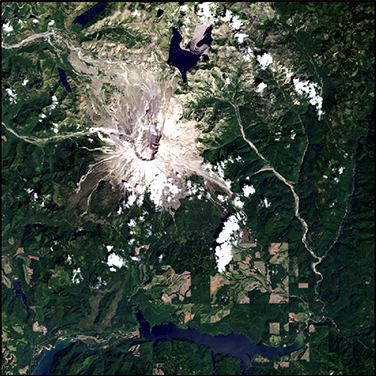
A natural or true color composite is an image displaying a combination of the visible red, green and blue bands to the corresponding red, green and blue channels on the computer display. The resulting composite resembles what would be observed naturally by the human eye: vegetation appears green, water dark is blue to black and bare ground and impervious surfaces appear light gray and brown. Many people prefer true color composites, as colors appear natural to our eyes, but often subtle differences in features are difficult to recognize. Natural color images can be low in contrast and somewhat hazy due the scattering of blue light by the atmosphere.
False Color Composites
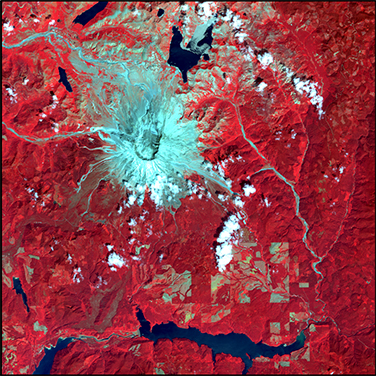
False color images are a representation of a multispectral image produced using any bands other than visible red, green and blue as the red, green and blue components of the display. False color composites allow us to visualize wavelengths that the human eye can not see (i.e. near-infrared and beyond). Using bands such as near infrared highlights the spectral differences and often increases the interpretability of the data. There are many different false colored composites that can be used to highlight different features. See the heading below for more information about common band combinations for false color composites.
Band Combinations for Landsat 8
| Composite Name | Bands |
|---|---|
| Natural Color | 4 3 2 |
| False Color (urban) | 7 6 4 |
| Color Infrared (vegetation) | 5 4 3 |
| Agriculture | 6 5 2 |
| Healthy Vegetation | 5 6 2 |
| Land/Water | 5 6 4 |
| Natural With Atmospheric Removal | 7 5 3 |
| Shortwave Infrared | 7 5 4 |
| Vegetation Analysis | 6 5 4 |
Band combinations are selected for a number of reasons and it is helpful to understand the spectral reflectance profiles of features you are interested in studying. For example in the NIR false color composite shown above healthy vegetation appears bright red as they reflect more near infrared than green. Another common combination uses the shortwave infrared (shown as red), the near infrared (green), and the green visible band (shown as blue). In this false color composite vegetation appear bright green, bare ground appears reddish and snow appears bright blue. Though there are many possible combinations of wavelength bands, the table to the left is a list of some that are commonly used. The band combinations are listed by band number in order of red, green, blue (RGB):
Exploring Landsat 8 Band Combinations
You can explore the way different band combinations highlight different features by using the interactive tool below. Try some of the band combinations listed above and see how various land features look. The below image is focused on Crater Lake National Park in southwestern Oregon. The image was acquired by Landsat 8 in March 2014.
