The Toolbox contains most of the "tools" that you'll be using to process and transform spatial data in ArcGIS. The tools you've already used, including Project, Clip, Erase, Dissolve, Intersection, are also in the Toolbox. In fact, you can find almost all the standard tools available in ArcGIS in the tool box.
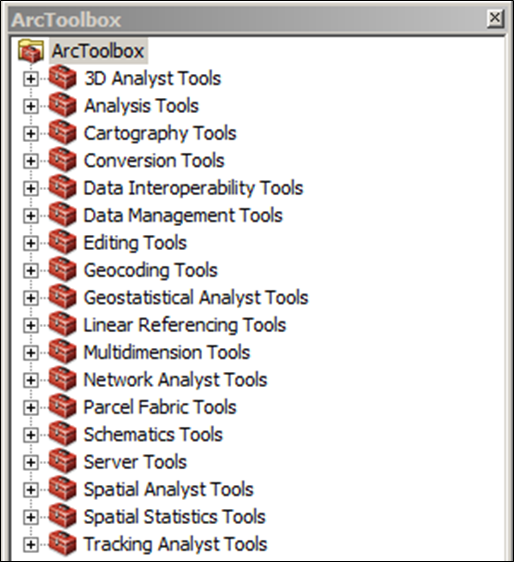
Watch the video below to learn more about using the Toolbox:
When finding tools, you must know the location or the name of the tool.
E.g., Union in a single layer --> "Dissolve"
To find the names:
Once you find the tool you need:
ArcGIS has excellent help and you can access help for any tool by opening the tool and clicking the "Help" button. ArcGIS help is also avaialble on the Web but make sure you are looking at help for the same version (e.g. ArcGIS 10.2) that you are using.
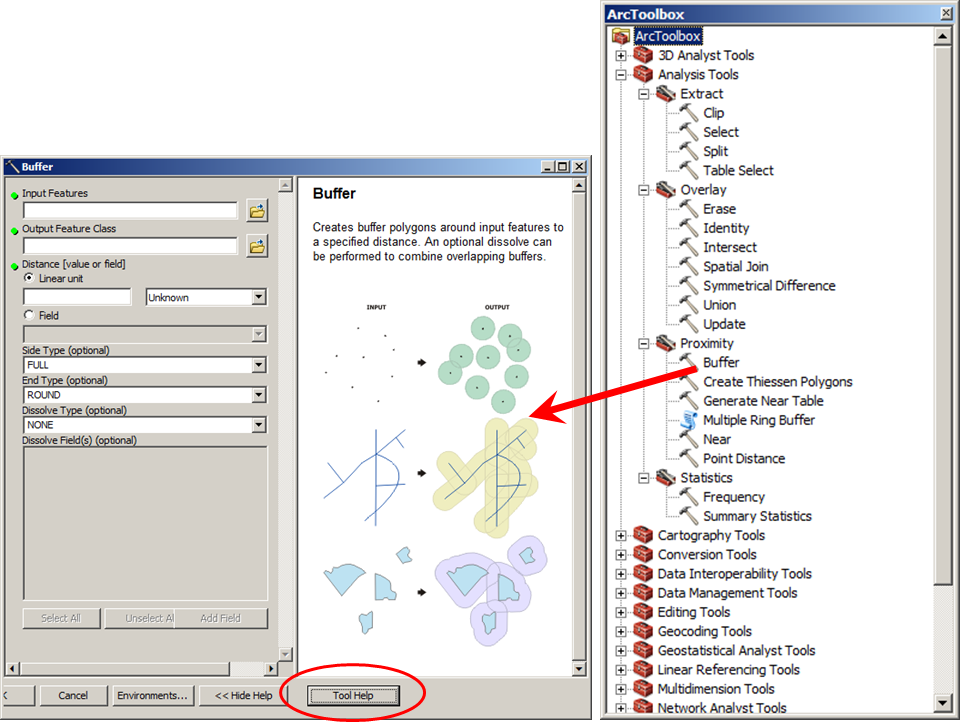
Below are some typical spatial analysis problemc with vector data. Read the problem and see if you can create a flow chart with the tools you would use to solve the problem.
Find the area of potential over-spray from a farm into a conservation easement if:
Find the harvestable area of a forest given:
What is the total length of roads that are within 20 meters of a stream, given:
Find the area of a forest that should be persevered for owls given:
© Copyright 2018 HSU - All rights reserved.